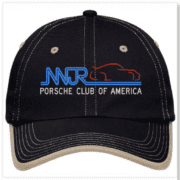Using the NNJR-PCA Online Store
Welcome to the New NNJR-PCA Online Store!
Shopping for your favorite NNJR goodies has never been easier. Follow these simple steps to browse, select, and purchase products with confidence.
How to Use the NNJR-PCA Online Store
1. Browsing Products
Click on a product image or any highlighted link in the text to view the item. You’ll find a brief description and additional details for each product.
2. Adding to Your Cart
Choose your desired quantity and click the red “Add to Cart” button. A green banner will confirm the item has been successfully added. You can edit your cart before proceeding to checkout.
3. Viewing Your Cart
Click the green “View Cart” banner or the red “View Cart” button to access your personal Shopping Cart. Items will remain in your cart across sessions, so you can pick up where you left off.
Managing Your Shopping Cart
From the Shopping Cart page, you can:
- Review your selected items.
- Adjust quantities or remove items by clicking the red “X” next to the product description.
- Proceed to the checkout when ready.
Placing Your Order
1. Checkout
On the Checkout page, provide any additional information required for your purchase and shipping.
- If payment is needed, you’ll be directed to our secure payment processing system through PayPal.
- Don’t have a PayPal account? No problem! You can pay with a debit or credit card by selecting “Pay with Debit or Credit Card” on the PayPal gateway.
Important: NNJR-PCA does not store any personal financial information (e.g., credit card details or PayPal credentials).
2. Confirm Your Order
Once you’ve entered your payment and shipping details, click “Place Order.”
You’ll receive a confirmation page with your order details and a confirmation email sent to the address you provided.
Editing or Canceling Orders
Need to make changes before finalizing your order?
- Adjust quantities or remove items in your cart before completing the purchase.
- If you’ve already placed your order, you can cancel and receive a refund up to 48 hours before the event. Follow the cancellation process outlined in your confirmation email.
For Future Orders
Once you’ve created an account, the site will recognize your device and autofill your details (name, address, phone, and email) for faster checkout. You can also revisit your cart for saved items or incomplete purchases.
Need Help?
If you encounter any issues, reach out to us via email at Webmaster@NNJR-PCA.COM or use the “Contact Us” menu on our website.
Thank you for using the NNJR-PCA Online Store!